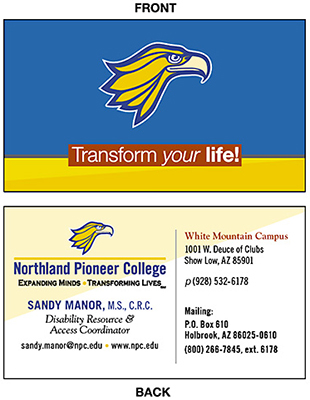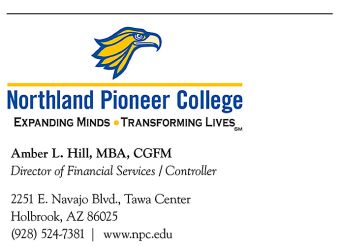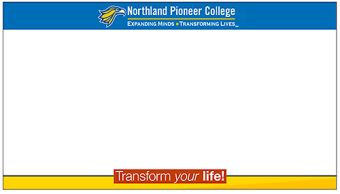Letterhead
Requests for sheets of pre-printed letterhead should be made to NPC’s Printing & Duplicating Office. For strictly electronic use such as email, a digital template in Microsoft Word can be found on MyNPC on the Marketing & Public Relations page.
Business Card
Requests for printed NPC business cards should be made to the NPC Marketing & Public Relations Office. No alterations to the backside layout of NPC’s business card are allowed. Employees may choose to print the front of their card as shown below or replace it with information relevant to their position. The front design should attempt to utilize the established background color layout.
Email Signature
Having a professional email signature is like handing a person your business card every time you send an email. Using the college’s branded email signature ensures you look professional and shows your pride in the college. Employees can download the needed files form the Marketing & Public Relations page on MyNPC.
Use Serif font of your choice, all same point size. Items to included in order:
- rule above logo to help with visual separation
- full-color vertical logo
- your name in bold and any credentials
- your job title in italic
- then leave one blank space
- physical campus address and building (preferred) or general college PO Box address; city, state, Zip code
- office and/or cell phone number; two spaces then a pipe and two more spaces then NPC website address.
► There is no need to include your email address as it is already a part of your message.
PowerPoint Background
Employees can download this background form the Marketing & Public Relations page on SharePoint. It is provided in both wide-screen - 16:9 aspect ratio and standard - 4:3 aspect ratio.