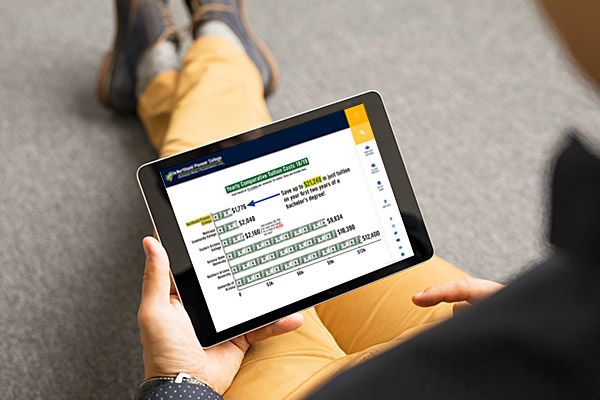e-Cashier allows students to budget their NPC bill for tuition, fees and books over one semester by dividing the total amount owed into monthly payments until your balance is paid in full. This plan is NOT a loan; there are no interest charges or credit check. You can even use e-Cashier to make a one-time payment in full.
To use the e-Cashier Payment Plan, you:
- You will need to pay a down payment of the total owed UP FRONT.
- Must have a valid checking account or credit card. (VISA®, MasterCard®, Discover® or American Express® accepted).
- Must pay your bill in full for ALL charges by the end of the semester.
- Must have a total bill of at least $50.
- Will need to pay a non-refundable, $30 enrollment fee. This fee is charged each semester that you use the payment plan.
- Must register for all your NPC classes FIRST and then sign up for the plan.
How does the e-Cashier Payment Plan work?
- All students are required to pay some money upfront when establishing a payment plan.
- The amount owed upfront is dependent on the date you established your payment plan. It can range from 20 to 50 percent of your total bill. (e-Cashier's $30 enrollment fee is not included in this amount.)
- Payments are deducted each month from your checking or credit card account until your balance is paid in full.
- Student bill due dates are based on the date you registered for classes. See NPC bill payment due dates.
- Failure to make a payment through e-Cashier Payment Plan for one month will result in a financial hold on your student account that will block registration and transcripts.
- You must be enrolled in e-Cashier Payment Plan and have selected your payment schedule before the NPC student bill due date or be dropped from your classes.
- Be aware of NPC's Refund Policy.
Use e-Cashier to make a one-time payment at no charge.
- You can use e-Cashier to pay the full amount owed to NPC all at one time.
- There is no $30 fee charged to make a one-time payment.
- The one-time payment can be for any amount of your full balance.
- Login to MyNPC > click MyRegistration tab > click Pay Online or Set Up Payment Plan > select Make a Payment.
To enroll in e-Cashier you will need to:
- Have your username and password for MyNPC.
- Log in to MyNPC
- Click on the My Registration tab
- Click on Pay Online or Set Up Payment Plan.
How to purchase textbooks with e-Cashier.
* Students can include textbook cost to an e-Cashier payment plan and use that amount at the NPC Online Bookstore. Bookstore charge must be added by NPC Business Office prior to setting up a payment plan. Contact the NPC Business Office regarding bookstore vouchers.
Enrollment Deadlines For e-Cashier Payment Plan Options
* Note: All down payments and full payments are processed immediately.
| Enrollment in e-Cashier Payment Plan opens: April 9 | |||
| Last Day For Plan Option | Required Down Payment | Number of Payments | Scheduled Payments (Processed Automatically) |
|---|---|---|---|
| May 16 | 25% | 5 | June 15 - Oct. 15 |
| June 13 | 25% | 4 | July 15 - Oct. 15 |
| July 11 | 25% | 3 | August 15 - Oct. 15 |
| August 15 | 25% | 2 | Sept. 15 - Oct. 15 |
| September 5 | 40% | 1 | Oct. 15 |
| Enrollment in e-Cashier Payment Plan opens: November 12 | |||
| Last Day For Plan Option | Required Down Payment | Number of Payments | Scheduled Payments (Processed Automatically) |
|---|---|---|---|
| December 19 | 25% | 3 | Jan. 15 - March 15 |
| January 9 | 40% | 2 | Feb. 15 - March 15 |
| January 30 | 50% | 1 | March 15 |
- Current students can see their account balance and make payments in real-time by logging in to MyNPC and clicking the "My Registration" tab.